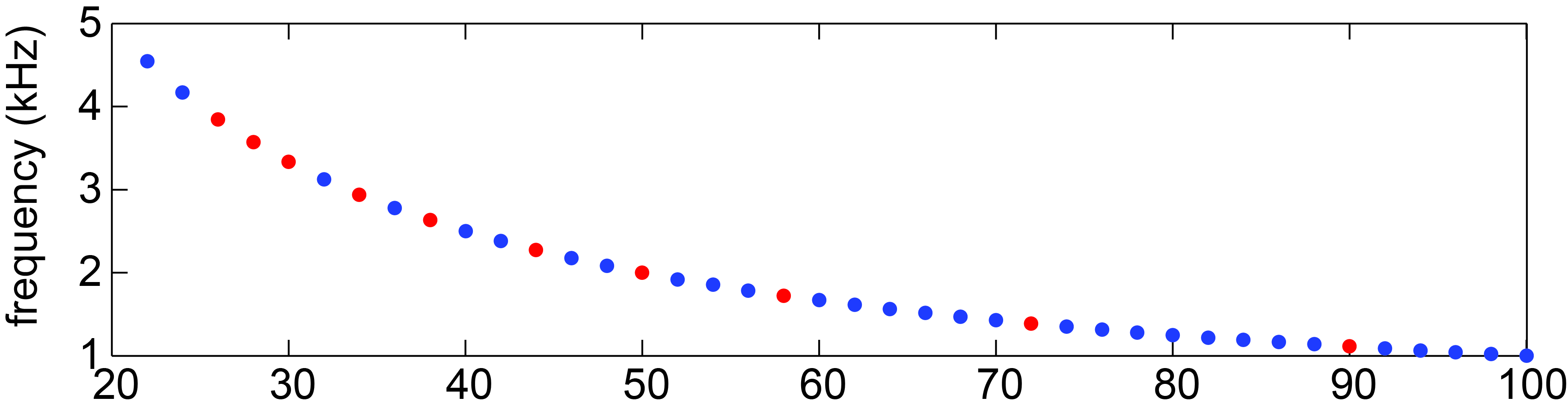User Tools
This is an old revision of the document!
Frequencies: 1471, 1724, 2000, 2273, 2632, 2941, 3333, 3571, 3846, 4167
Frequency Selection
To create a narrow frequency for each player the LED optical signal would need to be a sine wave. However, this means that the ZYBO board would have to supply a variable voltage. Rather than creating a sine wave the transmitter will produce a square wave. This is accomplished by simply turning the LED on and off using a simple digital pin from the ZYBO board.
Creating the transmit signal and reading the receiver voltage require precise timing. Therefore, both of these tasks are accomplished using an interrupt service routine (ISR). In order to keep the processing to a reasonable amount both of these function are set on a 100 kHz maximum rate.
However, if the 10 bandpass filters with the associated power calculation and threshold computation are run at the 100 kHz maximum rate the computation will not be able to keep up with the data collection and the system will not be able to run real time. Therefore, the sample rate needs to be lower. We are going to use a sample rate of SR=10 kHz. This means that the player frequencies need to be below 5 kHz.
The transmitter is creating the square waves by making an output pin high or low. The transition needs to be aligned to the 100 kHz timing clock. Therefore, there are a discrete set of allowable player frequencies. It takes two clock period to make a square wave. (One to turn a pin from low to high and one to turn it from high to low.)
This plot shows the allowable square-wave frequencies. We want the frequencies that we use to be uniformly spread out over the frequency band (1 kHz - 5 kHz). We decide to use the frequencies of 1111, 1389, 1724, 2000, 2273, 2632, 2941, 3333, 3571, and 3846. These frequencies are shown on the plot as the red dots.